Advertisements
Smart TVs are becoming the norm, but what makes them smart? How do you choose the right one? How much should you pay? This article will walk you through all of the things you need to consider when choosing and buying a smart TV, so you can make an informed decision on your next TV purchase. Over the past few years, smart TVs have gotten increasingly popular, and this trend shows no signs of slowing down anytime soon. Smart TVs are basically regular TVs with some added functionality, so you can use them to watch TV shows and movies but also play games and browse the web. A smart TV provides you with access to streaming services like Netflix and Amazon Prime Instant Video, as well as many other apps that you can use to do everything from making dinner reservations to ordering flowers to browsing Facebook or Twitter.
Do’s and don’ts

A smart TV is essentially a television with built-in internet capabilities and streaming apps. This allows you to watch content from a variety of sources, including apps like Netflix, Hulu, YouTube, and more. But which one is right for you? That depends on what exactly you’re looking for in your set and how much you’re willing to spend. For example, higher-end smart TVs have better screen resolution (think ultra HD or 4K) whereas others are less expensive but may not have as many built-in features or options. Read on for our tips on choosing your perfect smart TV based on the type of display technology, streaming services, and other important factors.
Tips on how you can get the best deal
A smart TV can make a big difference in your viewing experience. But how do you choose which one is right for you? First, it’s important to understand that a smart television set is actually just an LCD or LED HDTV with built-in Internet connectivity and associated apps. Most major manufacturers—Samsung, Sony, LG, and others—offer them. The key thing here is that all of these brands are on roughly equal footing when it comes to building quality and functionality. So what really sets them apart? Here are some things to consider
TV buying guide: 9 Things You Need To Know
Display Type

There are four main types of TVs you can buy, though they often come in many different screen sizes. There are three main display types for smart TVs, LCD, LED, and OLED. As a general rule of thumb, if you’re looking for an affordable HD experience then LED or LCD is best. They’re extremely energy efficient (so are cheap to run) and most come with full HD resolutions too. The latest TV technology though is OLED – it’s pricier than other types but offers truly superb picture quality. If you want 4K/UHD/Ultra HD then only an OLED will give you that in a slim design so if that’s what you want then they should be at the top of your list when choosing a new smart TV – see our Best 4K TVs piece for more information on them.
Screen size: Finding the sweet spot
If you’re looking for something under 40 inches, you’ll want to pay attention to screen size. A smaller TV won’t have as big of an impact on your living room, but it also won’t look good in a large space like a family room or media room. If you have space constraints and are looking for something smaller than 50 inches, be sure you check out all three measurements: diagonal (from corner to corner), aspect ratio (width x height), and viewable picture size (diagonal measurement x aspect ratio). Screen resolution: There are two main types of displays used in today’s televisions: LCD and LED.
Refresh Rate vs. Response Time

There are two important specifications that will tell you how a monitor performs under real-world conditions: refresh rate and response time. Refresh rate, often abbreviated as refresh, describes how quickly a monitor can display an image; it’s measured in hertz (Hz). The higher the Hz, the faster images appear to move onscreen. Response time is measured in milliseconds (ms) and refers to how quickly a pixel can change from one color state to another; more pixels changing faster results in smoother animation. Newer monitors have response times of 1 ms or less, which is what most gamers look for when selecting a display.
Contrast ratio: Unreliable numbers
The contrast ratio isn’t a reliable indicator of how well a display can portray detail. It isn’t even an indicator of overall picture quality. The contrast ratio measures how bright a display is, versus how dark it is. For example, some TVs have incredibly high contrast ratios—but they also produce very bright images that will likely hurt your eyes over long periods of time. Ultimately, it’s better to pay attention to other factors when looking for a smart TV—for example, how low in brightness or sound volume you can set your unit and still see and hear clearly. (See our list of smart-TV specs for details.)
Connectivity Options
If you want to use your smart TV for streaming movies and music from services like Netflix and Spotify, or if you plan on connecting a gaming console, make sure your set has an HDMI port. It’s also helpful if it has an Ethernet jack so that it can connect directly with your modem or router. Most sets these days have at least one of those two ports, but not all. If neither of those connections is available, it’s time to dig deeper into what you’re looking for in a new television set. Check out our comparison of HDMI vs. optical audio cables for more information on how these options affect sound quality as well as image quality.
HDR Availability & Capabilities

Some new 4K/HDR TVs are now available, and while they’re not cheap, they’re getting more affordable. But before taking out a second mortgage, check whether your desired model is HDR compatible. If it isn’t, it might look better than an older non-HDR TV—but that doesn’t mean it offers HDR-like brightness or color accuracy. (Here’s a guide for consumers on what HDR is and how it works.) It’s also worth paying attention to how many HDMI ports are built into your chosen model as well as any built-in smart features.
UHD/4K Quality
A television’s resolution describes how many pixels it has, with more pixels equaling a clearer picture. HD is 1,920 x 1,080 (progressive) and UHD (aka 4K) is 3,840 x 2,160. Most new TVs today are at least a 1080p set. If possible though (for the sake of your budget), purchase a UHD set that goes up to 4K. It might not seem like much of an upgrade on paper but in person, it’s immediately noticeable—even on large screens.
iQOO 9 series to soon launch in India: Know key differences
Smart Features & Internet Connection

For starters, it’s helpful to know what smart means. Essentially, smart TVs have built-in Internet connections that allow users to stream content from various apps and services like Netflix, Amazon Instant Video, Hulu Plus, and YouTube. Many of these connected TVs come equipped with operating systems like LG WebOS and Samsung Smart Hub. These platforms aren’t necessarily better than others—instead, they’re basically identical and provide a familiar set of navigational controls. Oftentimes these smart features require an Internet connection as well as an app or software download—sometimes even both!
Audio Quality
If you’re into movies, video games, or watching sports on your TV, then you’ll want to focus on a set with excellent audio quality. Almost all smart TVs today offer built-in speakers, but there are still some models that offer better sound quality and more bass than others. Before making your purchase, do your research and look for top-rated smart TVs with speakers from reputable brands like Sony and Samsung. The LG SJ9 is one of our favorites in 2019 because it offers great audio performance along with good picture quality. You should also make sure that any set you purchase has at least two HDMI ports so that you can connect a gaming console or Blu-ray player for optimal sound quality as well as 4K HDR support.