Advertisements
Every year, Google releases a new version of Android with a set of rules. Last year, Android 12 brought this search engine giant, which is not yet available on various smartphones. In the meantime, Google appeared again with the developer preview of Android 13. From Android 13 Developer Preview, it is known that with the help of this operating system, significant changes are going to take place in Android smartphones. And looking at all that, one thing is clear Google wants to strengthen user privacy with this version. Dave Burke, vice president of the company’s engineering department, claimed in a blog post, “We’re going to come up with some urgent themes through Android 13. Privacy and security are being streamlined in terms of developer productivity. ”

The Developer Preview of Android 13 means that it is currently available for app developers. Besides, it is also an unstable version. However, from this developer preview, it is clear that the operating system may have some interesting features. You can also download this Developer Preview if you want. But choose a phone that you do not use for everyday needs. At the moment the phones that will support this Developer Preview are Pixel 6 Pro, Pixel 6, Pixel 5A 5G, Pixel 5, Pixel 4A 5G, Pixel 4A, Pixel 4XL, and Pixel 4. If you do not have one of these phones, you can run Developer Preview from Android Emulator.
MIUI 13 with improved Privacy & a new Control Center
Android 13: When is the stable version coming, what are the features?
Google has hinted that if all goes well in the development cycle, the final stable version of Android 13, which all users can use, could be released by the end of August 2022. This version is going to make some significant changes in the user’s smartphone. Let’s take a look at them.
Photo Picker – A few years ago, Apple introduced an excellent feature to enhance the privacy of iOS devices. If any app wanted access to the photo in that feature, it would be according to your choice. For example, a food delivery app like Zomato would only access food photos instead of your entire gallery. The Photo Picker app for Android 13 is going to be the same. This allows you to give any app access to the photo of your choice. The app will not be able to access other media files on your phone. As a result, your phone and your privacy will increase.
Local device permissions for Wi-Fi – Apps need to get permission to connect to Wi-Fi on Android 13 supported devices.
Micromax IN Note 2 vs Redmi Note 11: A Specification Comparison
Android 13 is going to be just like that
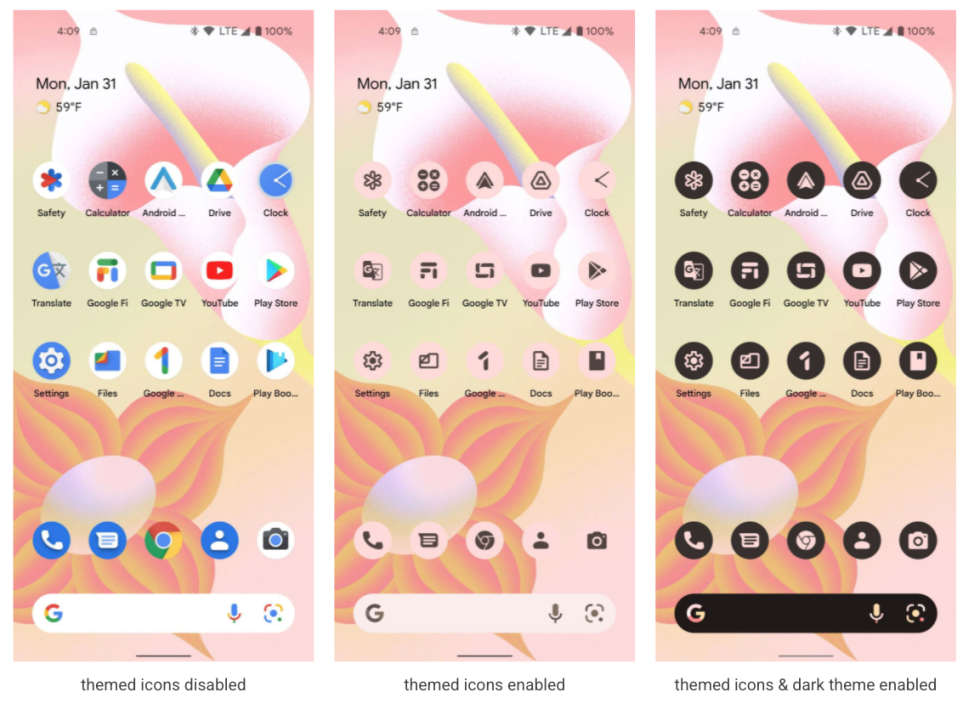
Custom Quick Settings Tiles – In the Quick Settings section of the notification shade, Android 13 will now let you bring up the shortcut function. This is where you get Wi-Fi, Bluetooth, Brightness Level, etc. As a result, you will have a button in the Quick Settings section. And by tapping there, you can turn off the active status of Facebook and Instagram.
Update Theme Engine – Not the Google app, Android 13 will allow them to take advantage of the Material U Dynamic Color Engine. As a result, your WhatsApp icon will now be able to follow the color theme of the wallpaper, a feature that has so far only been available in the Google app.
Pre-app language – Android 13 apps may now have a different language from the system language so that there is no problem in understanding the compatible underlying code.
Android Update via Google Play – Google is working on a new feature that will allow any new Android feature to be sent to Android 13 and older versions via Google Play. This means that from now on you will not need to upgrade the system to get new features in Android. For example, the photo picker feature of Android 13 can be obtained from the Google Play update by Android 11 or 12 users. This will make the task of updating the Android smartphone easier.